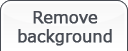July 15. 2014
We released Android App "Edge Tracer -superimpose-" and "Edge Tracer -Remove background-".
June 19. 2013
We released iPhone App "Edge Tracer -superimpose-".
The "Edge Tracer" is an image editing app that automatically cuts out unwanted sections from photos and illustrations, makes the background behind the image transparent, and allows you to compose the cutout on other backgrounds.
After enclosing the section you wish to cut out, the app automatically detects the borders of the image, and produce a highly precise cutout without the need to carefully trace around the image.
You can also delete monochromatic backgrounds or similar colors around the image simply by tapping the section you want to delete.
Making the size of the work area smaller/larger enables you to fine-tune edits.
iPhone Android

Enclose and determine the section to turn into a sticker. The area will be automatically determined with borders of sticker.
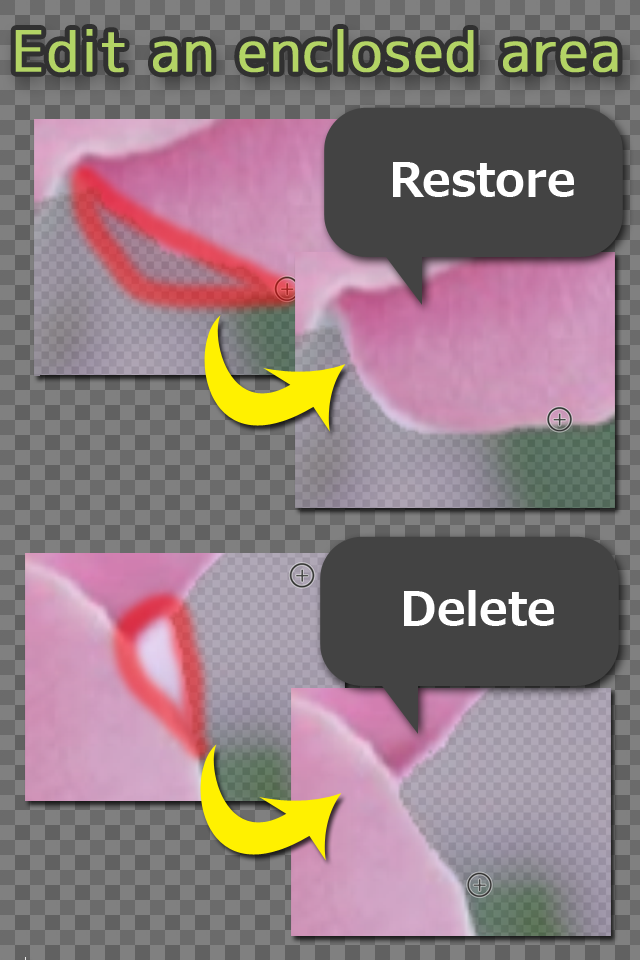
You can edit by enclosing the area you want to restore or delete.
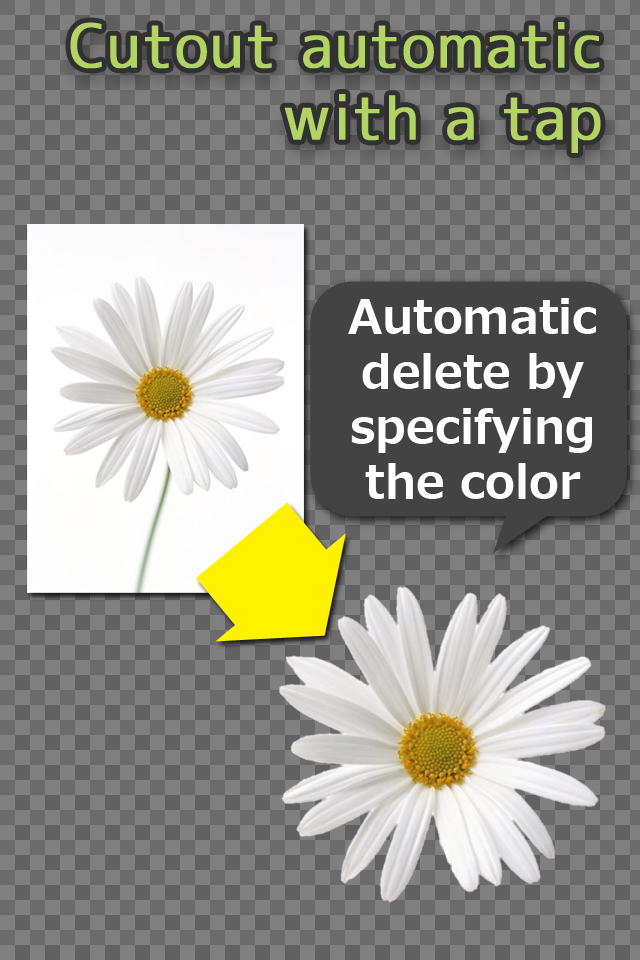
Enclose the color to delete.Similar colors surrounding the tapped area will be deleted automatically.
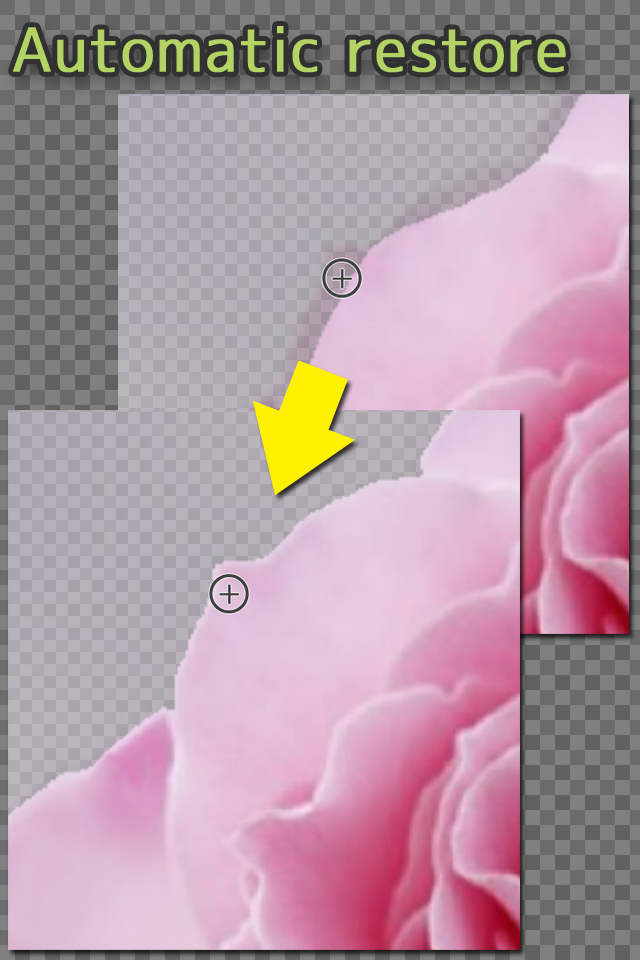
Tap to specify the section you wish to restore.Similar colors surrounding the tapped area will be restored automatically.
You may use a slider to adjust the size of the affected area.

Register the clipped image as a original sticker and you can use it whenever you like.

You can compose the clipped photos on a background.
And add a white outline or a blur filter along the edge.
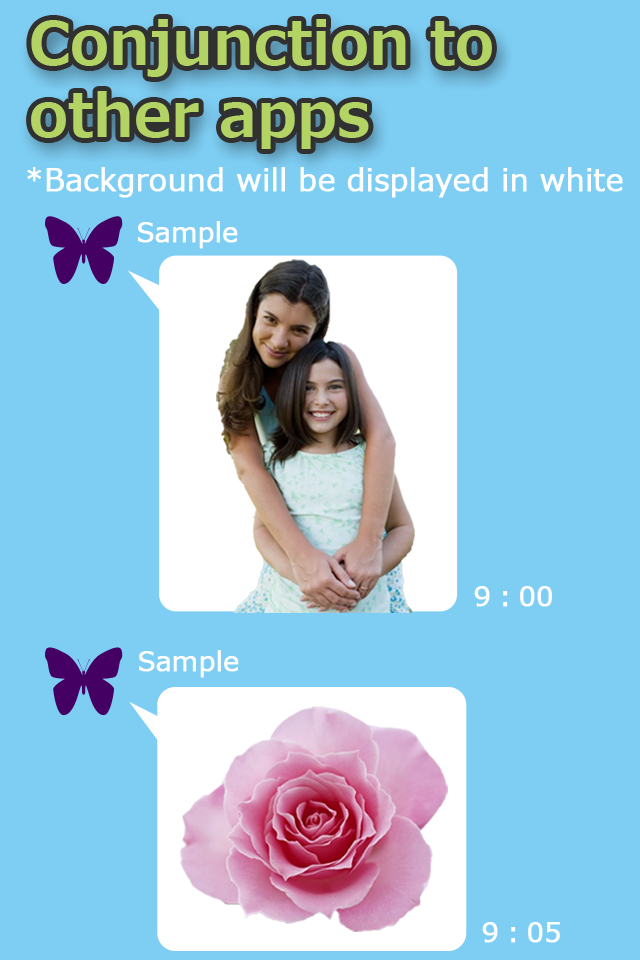
The compound photo, it can be used in conjunction to other apps that are installed.